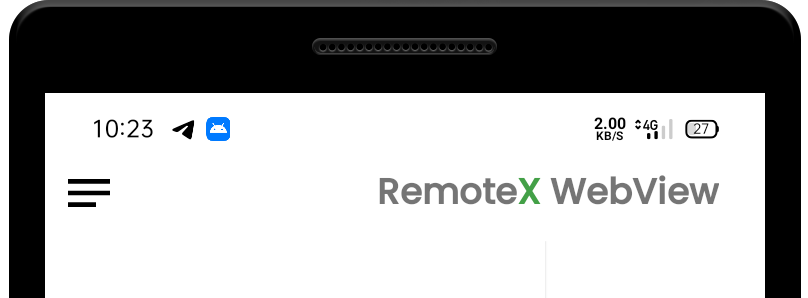
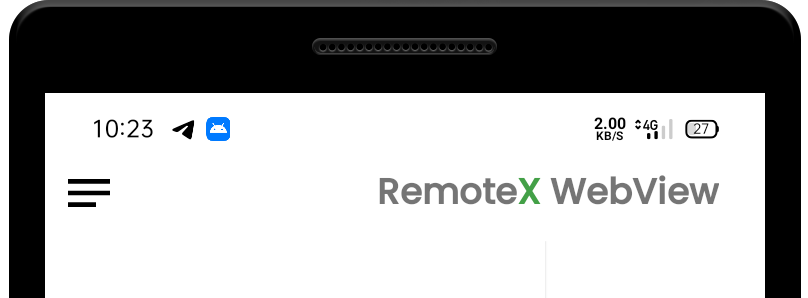
With Remote webview, you can build android app for your website easily and you can edit app functions and control the app remotely from your website.
For example, you can change app homepage, enable and disable functions, completely customize the bottom navigation bar by changing all icons, and assign each icon different urls or differeent functions such as share page, go back to previous page, open app settings, refresh page etc. You can enable or disable admob ads, change onesignal id etc even after you have published the app on playstore
All of this can be done remotely from your website, so you can save time and effort by in extra control of your app
Want test websites? try google
Step 1: Get the source code file here
Step 2: Upload the configuration file to your Website
Step 3: Import source code to Android Studio and paste the configuration file link in the source code (The place to paste the url is explained in the documentation file inside the source code zip)
Step4: change app icon, app name and package id and build your app, that is it. Now you can control app remotely
For more details and to get the source code, check this page
Need a normal webview source code with Advanced Functions? Checkout Advanced Plus Webview
WhatsApp : click to chat with us on WhatsApp
Email: zidsworld@gmail.com
Powered by - www.zidsworld.com